This entry is part of the “Deployment Quest” series.
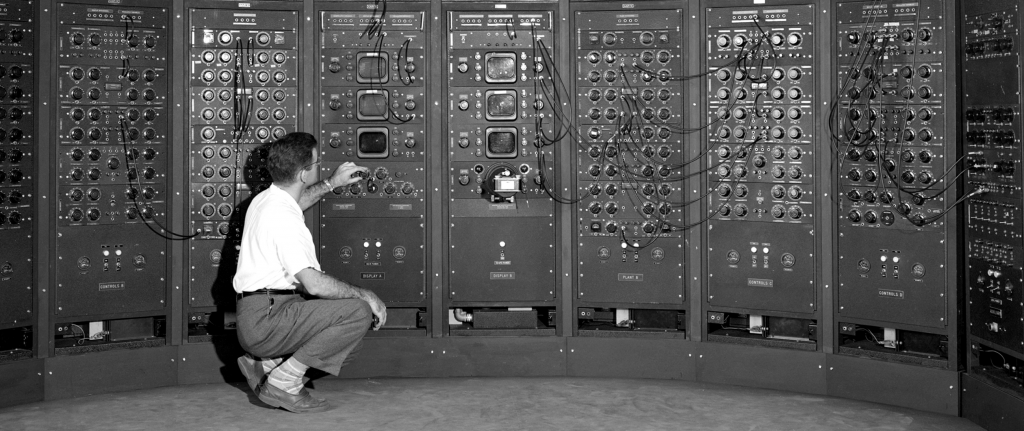
Let’s get started by walking through deploying a single monolithic application to a single server. No fancy deployment tools, no containers, etc. For this exercise, we’ll stick to traditional basics.
We’re also going to make a few basic assumptions. First, you already have a server sufficiently powered to run this application and all of the necessary dependencies. Second, there is a network connection available allowing us to download relevant software as well as allow users to access the application once it’s up and running. We will cover a few network related topics, but we’ll be skipping over topics such as subnetting, routing, switching, etc.
Step one is to prepare the server itself. To start, we’re going to need an operating system. I’m a Linux guy, so we’ll be using Linux throughout this whole series. It’s possible to deploy applications on Windows, and there are a lot of people who do. I don’t trust Windows enough to run services on it, so I’ll happily stick to Linux.
There are a lot of different Linux distributions and we’re going to need to choose one. Taking a quick look at a top ten list, you’ll see some pretty well-known names such as Ubuntu, Redhat, CentOS, Suse, etc. I’m partial to Redhat and CentOS, so let’s use CentOS as our base.
Awesome. So we have an OS, which we’ll just install and get rolling. But wait, how are we going to configure the OS? Are we using the default drive layout? Are we going to customize it? What about the software packages that are installed? Do we just install everything so we have it in case we ever need it?
The answer to these questions depends, somewhat, on what you’re trying to accomplish. By default, most distributions seem to just dump all the space into the root drive, with a small carve out for swap. This provides a quick way to get going, but can lead to problems down the road. For instance, if a process spins out of control and writes a lot of data to the drive, it can fill up and result in degrading services, or worse, crashing. It also makes it harder to rebuild a server, if needed, as the entire drive needs to be reformatted versus specific mount points.
My recommendation here would be to split up the drive into reasonable chunks. Specifically, I tend to create mount points for /home and /var/log at a minimum. Depending on the role of the server, it may be wise to create mount points for /tmp and /var/tmp as well to ensure temporary files don’t cause issues. You’ll also likely need a mount point for the application you’re deploying. I tend to put software in /opt and, for web-based applications, /var/www. Ultimately, though, drive layouts tend to be personal choices.
Next up, packages. Most installers provide a minimal install and that would be my recommendation. Adding new packages is relatively easy while removing packages can often be a time consuming process. Sure, you can simply remove a single package, but ensuring that all unused dependencies are uninstalled as well is often a fools errand. The purpose here is to ensure that you have what you need to run the application without adding a lot of extra packages that take up space, at best, and provide attackers with tools they can use, at worst.
Take the time to go through all of the applications that run on startup. Are you sure you need to have cups running? What about portmap? Disable anything you’re not using, and go the extra mile to remove those packages from the system. You’ll also want to make a decision on security features such as SELinux. Yes, it’s complicated and can cause headaches, but the benefits are significant. I highly recommend running SELinux, or at least trying to deploy your application with it enabled first before deciding to remove it.
Finally, you need to configure the network connection on the server. The majority of this is left as an exercise to the reader, but I will highlight a few things. Security is important and you’ll want to protect your server and the assets on the server. To that end, I highly recommend looking into some sort of firewall. CentOS ships with iptables which can handle that task for you, but you can also use a network firewall. Additionally, look into properly segmenting your network. This makes more sense for multi-server deployments, however, and doesn’t necessarily apply for this specific example.
Spend the extra time to test that the network connection works. Doing this now before you get your application installed and running can save some headaches down the road. Can you ping from the server to the local network? How about to the Internet? Can you connect to the server from the local network? How about the Internet? If you cannot, then take the time to troubleshoot now. Check your IP, subnet, and firewall settings. Remember, ping uses ICMP while HTTP and SSH use TCP. It’s possible to allow one and not the other.
Now that we have a server with a working operating system and network, we should be ready to deploy our application. While different applications tend to be unique in how they’re deployed, there are a number of common tasks you should be looking at.
From an operational standpoint, ensure that the mount points your application is installed on have sufficient space for both the application and any temporary and permanent data that will be written. Some applications write log files and you’ll want to ensure those are put in a place where they can be handled appropriately. You’ll also want to make sure log rotation is handled so they don’t grow endlessly or become too large to manage.
On the security end of things, there are a number of items to look out for. Check the ownership of the files you’re deployed and ensure they’re owned by a user with only the privileges necessary to run the application. You’ll also want to check the SELinux labels to ensure they’re in the correct groups. Finally, check the user your application is running as. Again, you want this to be a user with the least privileges necessary to run the application.
The goal is to ensure that if an attacker is able to get access to the server, they end up with a user account that has insufficient privileges to do anything malicious. SELinux assists here in that the user will be prevented from accessing anything outside of the scope of the groups assigned.
And now, with all of this in place, test the application and debug accordingly. Congrats, you have a running application that you can build on in the future.
So, what have we accomplished here? And what are the pros/cons of deploying something like this?
We’ve deployed a simple application on a single server with some security in place to prevent attackers from gaining a foothold on the system. There’s a limit to how secure we can make this, though, since it’s a single server.
On the positive side, this is a very simplistic setup. A single server to manage, only one ingress and egress point, and we’ve minimized the packages installed on the system. On the other hand, if an attacker can gain a foothold, they’ll have access to everything. A single server is also a single point of failure, so if something goes wrong, your application will be down until it’s fixed.
A setup like this is good for development and can be a good starting point for hobbyist admins. There are more secure and resilient ways to deploy applications that we’ll cover in a future Deployment Quest entry.
2 thoughts on “Ye Olde Monolith-e”